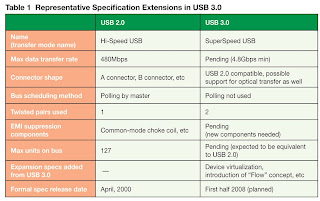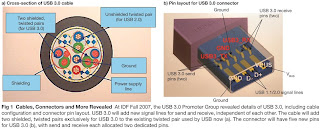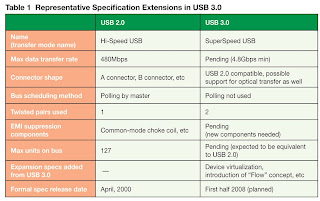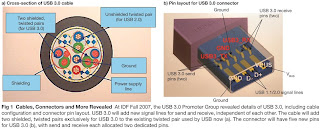Speed - speed and more speed! The USB 3.0 will be faster than the speed of light! You will be able to upload an entire hard drive in just over a minute (Depending on storage size). You can download more than 100 MP3’s to any player in a matter of seconds, yes I said seconds.
Developers will release the USB 3.0 specifications in the forth quarter of this year. USB (Universal Serial Bus) - also dubbed as Super Speed USB is a major revamp from USB 2.0. Recently, Intel released the larger part of the specification for the Extensible Host Controller Interface (xHCI) for USB 3.0. That’s 90 percent of what’s needed to build silicon that will work with the USB 3.0 protocol currently being finished by the USB Implementers Forum, a group of technical giants including HP, Intel, Microsoft, and Texas Instruments that have banded together to create the protocols that will enable manufacturers and software companies to produce cameras, Smartphone’s, music players, and other stuff that can talk to computers.
"It’s going to have over ten times the performance," claims Jeff Ravencraft, president and chair of the USB-IF and a technology strategist at Intel.
USB 3.0 will have dedicated lines going in and out, however, so that communications between host and device can happen at the same time. The other major improvement is in the data-transfer rate, which will be close to 5 gigabits per second (Gbps) in each direction (officially targeting 4.7 Gbps), compared with the 480 megabits per second (Mbps), one-way, that USB 2.0 offers.
"It can all happen at the same time," Ravencraft said. "The turnaround time has been minimized. We have these dedicated lanes and they can operate simultaneously." Ravencraft also said that USB 3.0 will be backward compatible both ways, so that consumers who get a nifty new digital camera with USB 3.0 will still be able to download their pictures to their older desktop with its USB 2.0 ports. And new computers with 3.0 will still be able to communicate with 2.0 devices.
The advantage, of course, is that the much faster speed of USB 3.0 will enable the transfer of much larger files, including such behemoths as high-definition video. "We need faster data transfer, so we’re not sitting there watching things download," said an AMD spokesperson. "It won’t be too long before you’re looking at You Tube videos in HD format. Certainly, AMD’s products are moving in that direction."